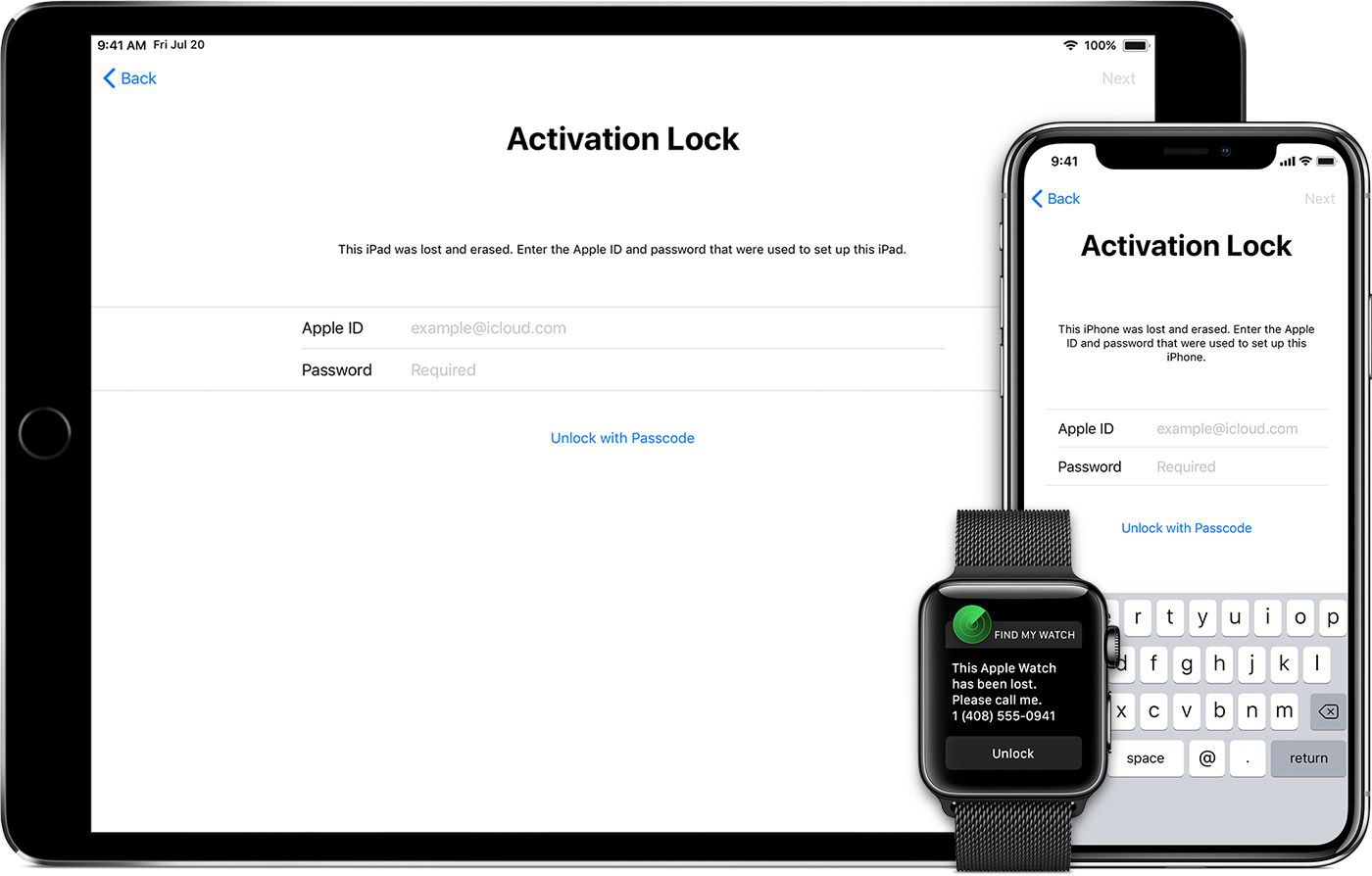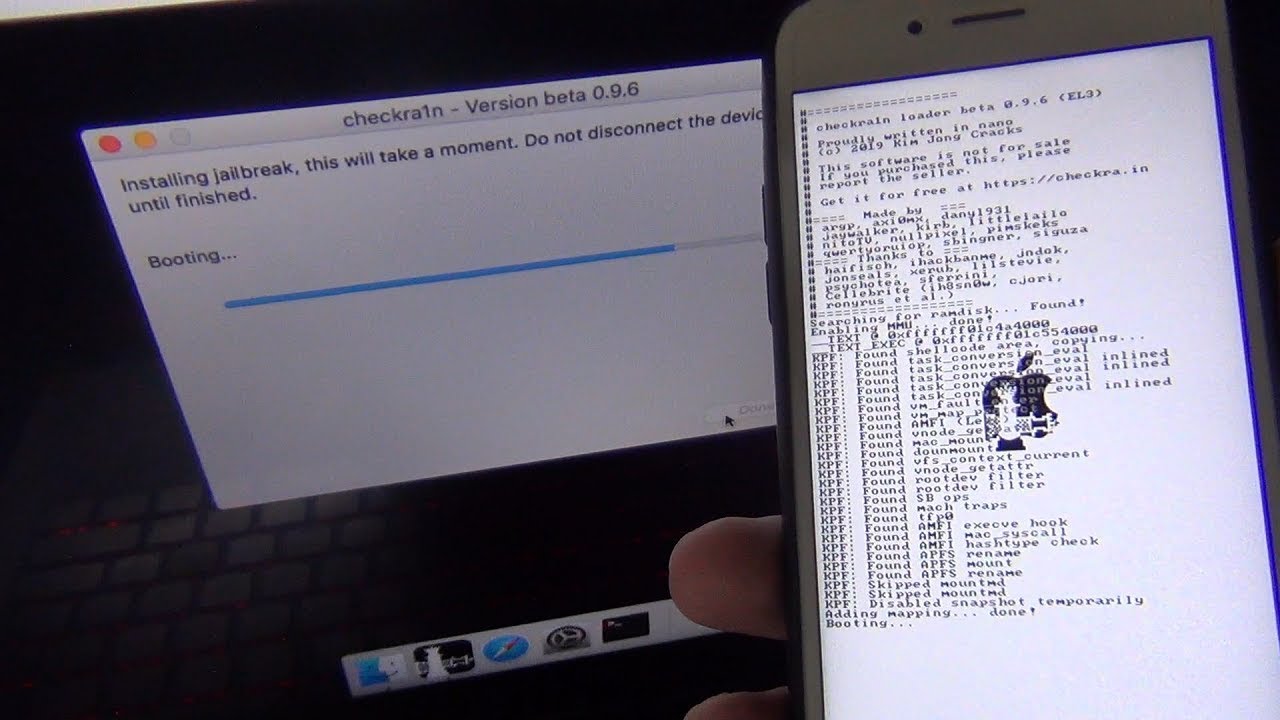To offer the security of the device and its data on iPhone/iPad and other Apple devices in case of theft or loss, the Activation Lock works as a great feature. Using this feature, the Activation Lock can be enabled on an iPhone and iPad after which the device works only after the lock code is given. Though this is a great security feature it may also cause trouble. For instance, if you have purchased a second-hand iPhone or an iPad and it has an activation lock that the original user forgot to remove, the device will be of no use. In such situations you need to find the solutions for iPhone Activation Lock removal on your iPhone and iPad. Learn more about the best tools for the same in the following parts.
Part 1. iPhone/iPad Activation Lock Removal – If You Know the Password
If you have purchased your device from a known person or if you can connect to him, you can get the password from the user and unlock the device. Thus, one of the simplest and straightforward solutions to remove the Activation Lock is by disabling the function through iCloud if you know the password.
Steps for iPhone Activation Lock removal if you know the iCloud password:
Step 1. Using the Apple details of the original device user, sign in to www.iCloud.com
Step 2. Move to the option of “Find My iPhone” and then choose from the menu bar, select All Devices. The list of devices will now appear from which you need to choose the desired iPhone to be unlocked and removed.
Step 3. Next, tap on “Erase (devices) and then click on the option of Remove.
The above steps will result in removing the activation lock on the device after which it can be connected to your own Apple ID.
Part 2. iPhone/iPad Activation Lock Removal – If You Don’t Know the Password
If you do not have the password for the device, removing the activation lock will not be an easy task and would require the help of professional software. Below we have shortlisted some of the popular software in the category.
1. WooTechy iSalvor
WooTechy iSalvor is one of the best software that can help you to get the task done in a hassle-free and quick manner. The software is available for download on Windows and Mac systems and helps in bypassing the iCloud Activation lock on Apple devices with the added feature to remove different types of lock screens on the device. Using the software, you will not have to worry about any tracking of your device or removal of device and data by the previous Apple ID user.
Compatibility: The software can work on Apple devices running on iOS 12.0 and later versions and support iPhone 5s to iPhone X.
Steps for iPhone Activation Lock removal using WooTechy iSalvor:
Step 1. Run the installed WooTechy software on your system and choose the option of iCloud Activation Lock Screen from the primary software interface. Next, tap on the Start button.
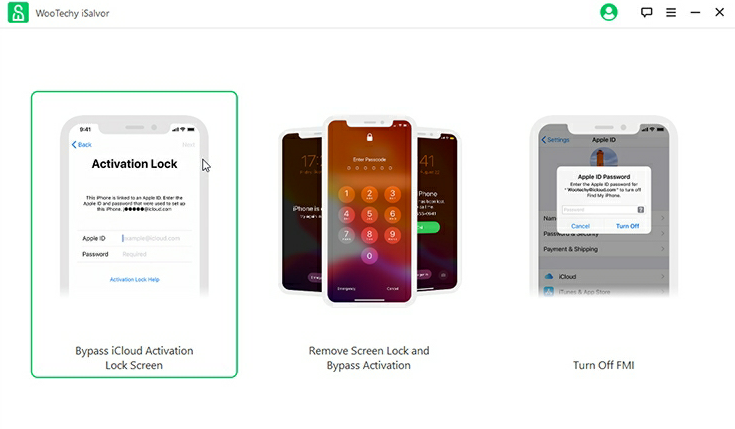
Step 2. Connect your iPhone/iPad to your PC using the original cable. The software will detect and connect the device and in case if it fails to do so, look out for the options at “Your iDevice can’t be recognized”.

Step 3. The software will let you bypass the Activation Lock after the device jailbreak is done. Thus, to proceed further with the software, you need to jailbreak your Apple device.
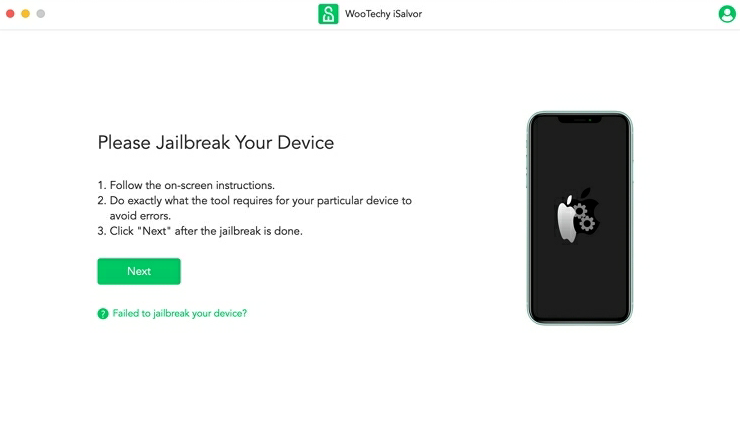
Step 4. The software will now show all the information related to the connected device. Look out for the details like its model, version of the device, IMEI, serial number, and UDID. After the information is verified, click on the button of Start Bypass.

The processing will start at the program and in some time the window for the bypassed device will appear. Tap on the Done button to finally finish the activation removal process.
You can now use your iPhone/iPad with your new Apple ID without any worries.

2. Tenorshare 4MeKey
This is another widely used software for removing the Activation Lock. Using the software, you can bypass and remove the Activation Lock on your Apple devices even when the password or the Apple ID is not known. The software comes with a built-in jailbreak tool and after the process completion, you can log into the device with a new iTunes account. The Activation Lock is removed permanently and the device cannot be tracked by the previous owner.
Compatibility; The software is compatible with all Apple devices running on iOS 12 to iOS 14. So, all latest and key iPhone, iPad, and iPod Touch devices can be unlocked using the software.
Steps for iPhone Activation Lock removal using Tenorshare 4MeKey
Step 1. Download, install and run the Tenorshare 4MeKey software on your system
Step 2. Connect your iPhone (other Apple device) to your system using the cable.
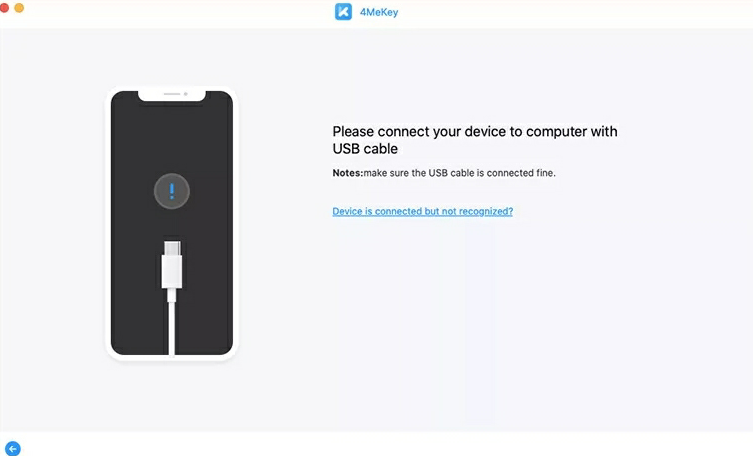
Step 3. After the device is connected, follow the instructions given to jailbreak the device.
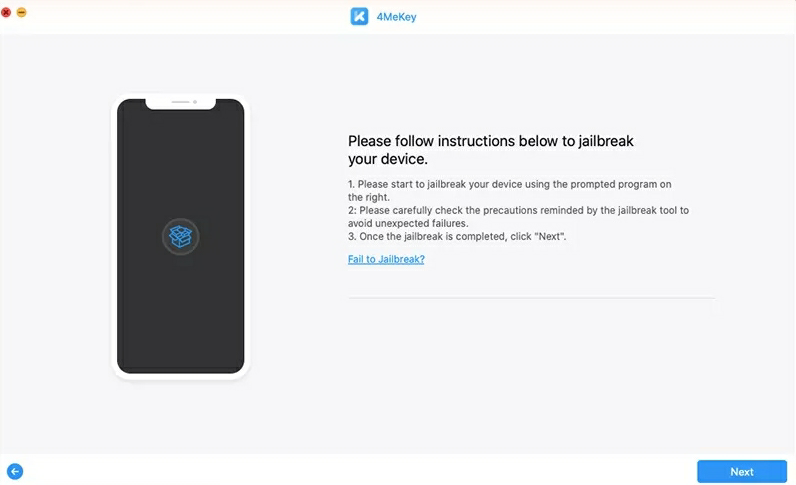
Step 4. Next, choose to remove the Activation Lock from the connected device.

The software will start processing and will remove the lock in no time.
3. iPhoneIMEI
Several online tools are available as well that claim to help you remove the Activation Lock from your iPhone, iPad, and other devices. One such tool is iPhone IMEI where you need to provide the IMEI number of your iPhone. The tool checks the number and the device compatibility for unlocking after which it asks you to purchase the unlock services. Once the payment is done, the tool will remove the Activation Lock.
The device after the process is permanently unlocked and can now be updated with your new iTunes and Apple ID account. If the tool is not able to unlock your device after making the payment, it will return the full amount.
Compatibility: The tool is compatible with the majority of the devices and iOS. You can enter the IMEI number of your device and check the compatibility.
Steps for iPhone Activation Lock removal using iPhone IMEI
Step 1. Open http://iphoneimei.info/?imei= on your system browser and enter the IMEI number of your device at the space provided.
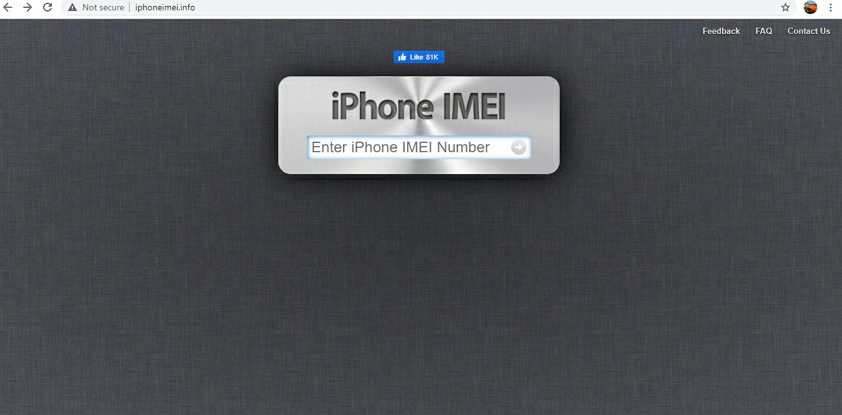
Step 2. Make the payment for the factory unlock services
Step 3. After the successful payment, the program will unlock your device permanently.
Part 4. Tips to Avoid Activation Lock When Buying A Used iPhone/iPad
If you are buying a used iPhone/iPad it is always advisable to check out the tips below so that you do not get into the hassles of removing the Activation Lock later.
- Buying a used device from a known person will always be helpful as in this case even if the device is locked, you can reach the owner and get it unlocked
- If you are buying a used device from the market, ensure that you are doing the same from an authorized dealer or the reseller. While buying the device, make sure to get its IMEI number and also the purchase receipt, and proof.
- Using the clear Activation lock option is also a helpful way to avoid hassles. Also check the device while buying if it has the activation lock on it.
Conclusion
If you have got an iPhone or an iPad with Activation Lock the above-listed methods and solutions can be considered for iPhone Activation Lock Removal. While selecting any method or solution, ensure its credibility so that you do not spend on a program or a tool that does not work. WooTechy iSalvor here is the best choice as the software is reliable and helps to get the task done in a hassle-free manner.