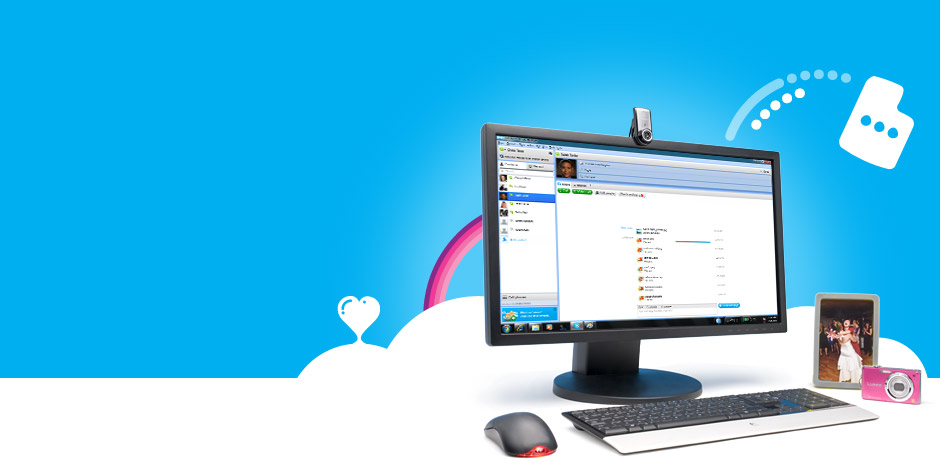Getting a good handle on file names and how to better understand them can help in many facets of our digital lives. Our computers handle large amounts of information, and we use computer programs to handle that information and make it accessible through files and their file extensions.
We also send large files over the internet, and knowing different file extensions can help when the program is unfamiliar.Better organization is only one aspect where getting a grip on file naming can make improvements in our digital lives, but also knowing how different file extensions relate to different software can make our software choices more conducive to productivity.
A file name consists of two parts. There is the filename itself which is usually the designator that is given to it either by the program that created it or the user creating that file.
In digital cameras, for example, filenames are automatically generated by the software inside the camera, and designated by a name or abbreviation. In this instance, the filename can indicate that it is an image in some way, or it can simply refer to the manufacturer of the camera.
Added to this might be a date or the image number in its relative sequence in relation to the other images that are stored on the camera. These kinds of programs will list their filenames in a logical kind of order, but this is not always easy to remember, so individuals can change the filename to something more personal or indicative of the file itself.
The other part of a filename is called the extension. This is the part of the filename that indicates what kind of program was used to create the file, and consequently, what kinds of programs can open it.
Common document file extensions have names like “.doc” or “.txt“. Image files will use extensions like “.jpeg” and “.gif“. In both instances they are descriptive of the kind of file that is being used. In this instance, “.doc” refers to document and “.jpeg” is an acronym for Joint Photographic Experts Group.
File extensions can tell us what kind of information is in the file, and in the case of image files, their ability to be shared over the internet. Sometimes, files will be native to the program that creates them and the user will be unable to open those files without having that program. In other cases, the file extension indicates a kind of baseline that other programs can open that file.
Some software is designed in such a way as to automatically create the files it uses, as in the case of digital cameras. It is important to know that file names must be unique, like in the way that no two people can occupy the same space.
If a file is created that has the same file name as another file, the software will overwrite that file, sometimes with warning, sometimes with no warning at all. Thus, filenames must be carefully monitored and logical name to prevent loss of information.
Files and file names are the blood and guts of computers. Getting a handle on how they are named helps us to better navigate all the software we use in our daily digital lives.