When it comes to data, we need to be on our toes all the time. Be it any kind of data i.e. images, videos, documents and what not. Losing it all of a sudden might be a big blow back to anyone. Especially on Windows, which comes with very vague and tough to use disk management system.
Sometimes due to some error or some other types of problems, the hard disk format converts into RAW from NTFS, and this makes it impossible for the computer to read the data on the hard drive. This might create problems like losing data, not being able to use the PC and also a lot of frustration.
A normal user might find it very hard to use the disk management tool for anything. Even a simple task such as creating partitions on Windows is confusing and sometimes you need to perform processes like converting RAW to NTFS etc. This can be extremely hard to perform if you don’t know what tools to use or what process to follow. But this is where the software like EaseUS Data Recovery Wizard come in. Utilities and software like EaseUS Data Recovery Wizard make the task of converting HDD RAW to NTFS. In this post, we will read more about RAW and NTFS, and we will also see how to convert RAW to NTFS properly and successfully!
What is RAW?
As mentioned above, a hard disk with RAW format cannot be read by the computer and hence it makes the using of the computer pretty tough. When the hard disk is in RAW format, you will notice that the following will be the symptoms.
- The file system will be displayed as “”
- You will be asked to format the drive by Windows. The message shown will be “disk not formatted. Do you want to format now?”
- The file names and titles of files will appear as weird characters.
- You will notice and get ‘Sector not found’ messages frequently.
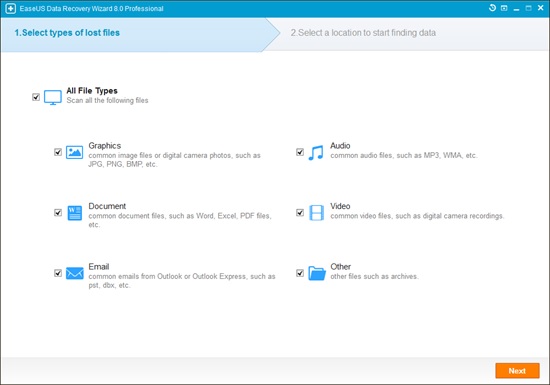
How to convert RAW to NTFS?
NTFS is the native Windows file system that works very well and in order to make the RAW HDD usable again, we need to make it and convert it to NTFS. This can be done easily with the EaseUS Data Recovery Wizard.
But keep in mind that an RAW drive cannot be converted to NTFS directly. You need a way to make sure that the RAW drive is converted into NTFS and after that process, you will be able to recover files from the drive. The best software to recover data from RAW drive is EaseUS Data Recovery Wizard and in this section, you will see how to use the software in order to recover your files.
All you need to do is run the EaseUS Data Recovery Wizard, and you will be asked what type of files you want to recover. After choosing which type of files you want to recover, you can go ahead by clicking the Next button. The program will start looking for files and it will present the option to recover them for you after a thorough search on the drive.
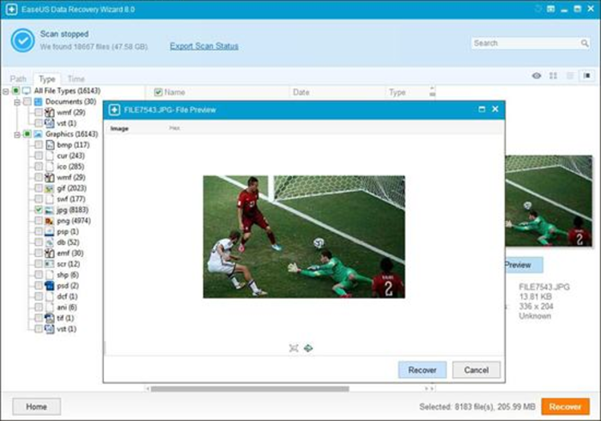
This program is really easy to use and efficiently recovers files without any problems.
Verdict
Converting RAW to NTFS might be a difficult task, and it might be even difficult to extract the lost data that was lost in this process. But if you have the correct tool with you in the process, the procedure will be easier and recovering files that were lost will no longer be a problem and this is exactly what EaseUS Data Recovery Wizard solves.


